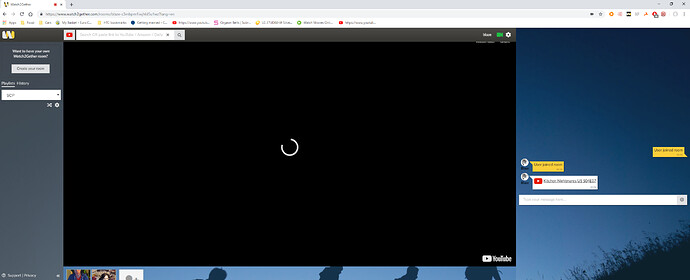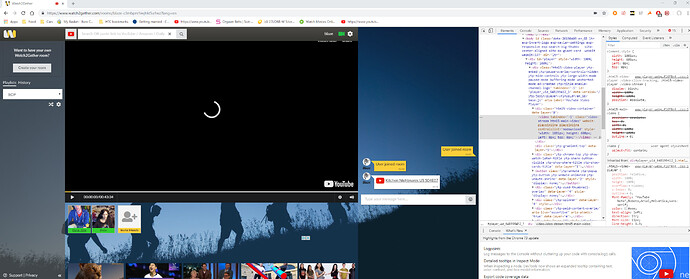Hi,
Reset my cookies, history, everything. Tried Incognito too. Just won’t show the UI for the videos. I can’t adjust audio, pause or do anything. When I hover over any video it doesn’t show the controls.
I’m in Chrome. Windows 10 Pro. Nothing has changed recently.
Version 73.0.3683.86 (Chrome)
1 Like
Thanks a lot for your bug report! I just rolled out an update… Can you check if that solves the issue for you? If not, can you provide an screenshot showing the missing controls?
2 Likes
r u done check your connection ? buddy . . . cuz that’s happen maybe 
1 Like
I have the same issue and im using chrome too
1 Like
i found the problem but cant fix it myself
1 Like
Hi. Thanks for your response!
It just looks exactly like normal but without the bar thing at the bottom of the currently-playing video when you hover over it. It was working in Edge but now it stopped working in Edge too after today. Maybe it was your update? Or maybe it’s a weird Windows 10 thing?
It no longer works in either browser so I’m staying away from this site for now until it hopefully gets fixed!
1 Like
Hello!
I found a temporary solution!
It works on both browsers when I don’t have my window maximized (not fullscreen, just regular maximized in Win10). So it seems like a site issue with scaling! Hope that gets fixed because I like having Chrome maximized haha. Thanks!
1 Like
I found I only have this problem on my Ultra-Wide monitor (2560x1080) and not on my other (1920x1080) monitor. I don’t know if size of your monitors are different, but that seems like it’s the case for me.
1 Like
Yes, there was indeed an issue on super wide monitors. This should now be resolved. Please everyone have a look and let me know if it works now for you.
1 Like
Yeah it seems to all be in order now! Thanks for the quick fix!