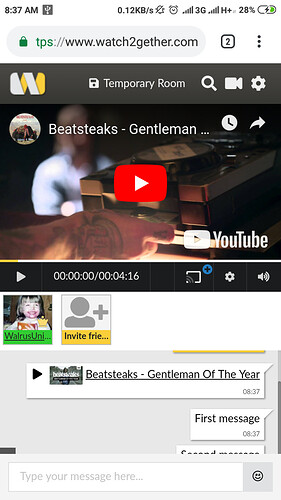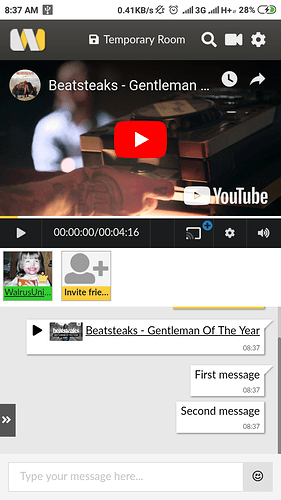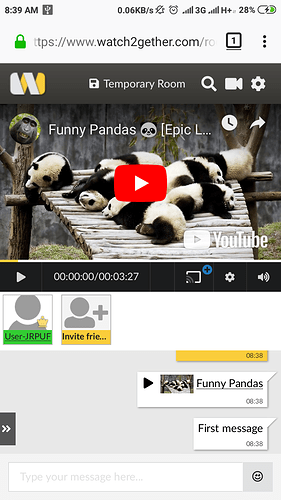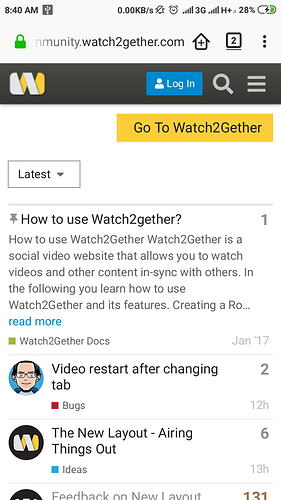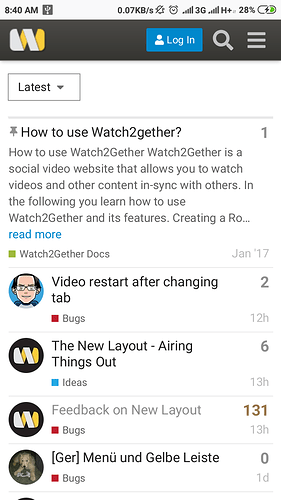Hello, I have a problem with Firefox on Android: when I scroll down my room page, the Firefox toolbar doesn’t hide away, so I can’t see latest messages in a chat. On any other web page, on watch2gether main page, community page etc it works perfectly (toolbar hides away), so I guess it’s something wrong with the room page. Firefox version is 66.0.2. In Chrome it also works perfectly.
On screenshots I send two messages and can see them both only in Chrome.
Thank you.
Thank you very much for your feedback and all the screenshots! I’ll look into this tomorrow!
Alright… there are actually two different issues here. The last message is now visible in Firefox, that was indeed a bug in the new layout.
Regarding the toolbar: The toolbar is hidden in Firefox when you scroll up the page a certain amount. Since the Watch2Gether page is intended to be as high as the viewport there is not enough scroll-way to hide the toolbar.
Without the toolbar would be better, but now at least I can see all my messages there. Thank you, Florian.