So I can’t watch any video, they don’t work
I just see black.
Even if I don’t use my add block (ghostery)
Im with Mozzila Firefox and Windows 10.
So I can’t watch any video, they don’t work
I just see black.
Even if I don’t use my add block (ghostery)
Im with Mozzila Firefox and Windows 10.
What other extensions do you have installed? Usually one of them is causing these kind of issues.
I don’t have other extensiosn 
Which version of Firefox are you using? Do you have any other browser installed and does it work there?
67.0.4 for firefox
And I have Edge and watch2gether work.
Does Watch2Gether work in an incognito tab of Firefox?
no it don’t work 
When you right click on the page and select “Inspect”, can you take a screenshot of the “Console” output and post it here?
The first line is the cause of the problem. For some reason Youtube’s iframe API is blocked which is needed to load Youtube videos on Watch2Gether. Can you try to completely uninstall the ghostry extension just to double check?
I uninstall the ghostery extension but it change nothing.
But I find the problem, It was Firefox who was blocking.
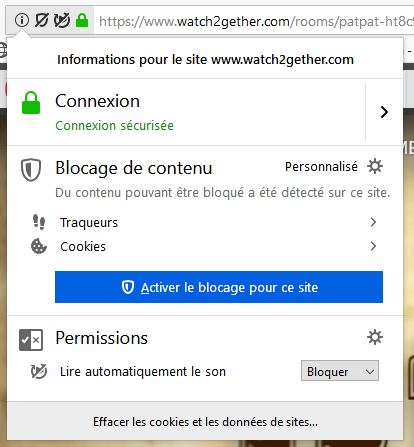
So I disabled the tracker blocker and now watch2gethers works perfectly even with ghostery!
Thank you for helping me and sorry for the inconvenience.
Thanks for the update, i’m glad its working now!